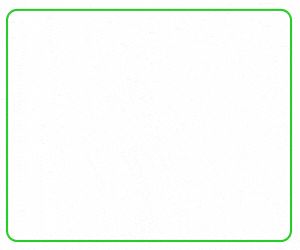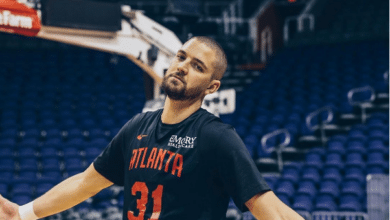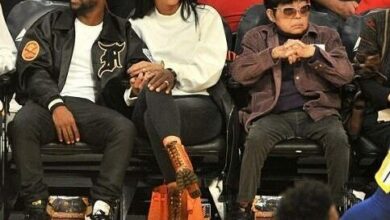How to use Pinterest for blogging
Do you want to learn how to use Pinterest for blogging? Despite its crazy algorithm adjustments in recent years, Pinterest is still a good location to send visitors to your website.
Although there are several pinning tips and tactics for blogs, the goal is to figure out how to increase site traffic with Pinterest.
I’ve been using it since 2011 and it’s been a long time. And I’ve developed a strong Pinterest strategy for blogs that has helped me increase visitors.
This is why I propose that every writer understand how to use Pinterest for blogging, especially those with popular blog niches on the site.
Pinterest has been a bit of a challenge for bloggers in recent years.
In this piece, you’ll discover how to use Pinterest for blogging that ranks high in Pinterest searches, as well as how to regularly attract people to click on your pins. Increase blog traffic as well!
I’ll go through the top Pinterest methods that have worked for me in the last year since the significant adjustments.
How To Use Pinterest For Blogging
1. Sign up for a business account
Sign up for a free Pinterest for a business account or convert your current account to notice a meaningful difference in your pinning efforts.
When you sign up, you’ll gain access to Pinterest analytics (vital information on the activity of your pins) after you validate your website with Pinterest.
Rich Pins, which include more information than regular pins, can also be applied.
There are five types: movie, article, product, app, recipe, and place, each with its own set of pin upgrades such as real-time pricing and a direct link to your website.
Article pins are useful for bloggers because they allow you to advertise your most recent blog post with your logo, a larger title, and a link back to your site.
Because Pinterest uses Facebook Open Graph metadata, it’s simple to set up with WordPress plugins like Yoast SEO.
Make sure your blog is Open Graph enabled, and then authenticate it with Pinterest.
Pinterest will review your site and contact you if you have been approved.
Additional features that can aid your pinning strategy include:
- Pinterest instructions – Pinterest provides instructions to help you get started with pinning, analytics, and board optimization.
- Marketing Blog – Understand particular marketing strategies for this platform and keep up with the newest Pinterest developments.
- Video Library – Watch brief tutorial videos about making click-worthy Pins or optimizing your campaign, among other things.
- Tools – In addition to Rich Pins, you have a slew of pin tools at your disposal to help you reach out to more people. You may make it simple for visitors to locate you and pin your content by using Promoted Pins and the Pin It button.
2. Focus on your copy description
Each pin includes a description that tells the reader what the pin is about. Typically, your blog title and a brief description of your content should suffice for bloggers.
However, to truly maximize the potential of your pin, you must do more.
For maximum engagement, your pin should be:
Make it easy for pinners to find your pin by providing a detailed description. Pinterest reports that helpful pins garner 30% higher attention.
- Detailed – explain what your pin is about in a phrase or two. Provide enough information to persuade a pinner to visit your blog.
- Interesting – appeal to the pinner’s emotions by employing sensory-related terms and pleasant feelings.
- Include a call-to-action in your description to make it actionable – Using phrases like “check out…” or “click to learn more” might enhance engagement.
3. Pin at the appropriate moment
It’s all a game of numbers. Every hour of every day, hundreds of pins are displayed on Pinterest.
How can you make your pins sparkle brightest? The most repins is what you desire in your Pinterest marketing approach.
You want as many individuals as possible to repin your content so that it is seen by more new users.
Finding the right time and day to pin is the most effective method. Obviously, you should pin when your target audience is on Pinterest.
Based on the statistics from numerous articles, it appears that the optimal time to begin pinning is on Saturday am. Friday around 3 p.m. is the busiest time for fashion and shopping.
And, logically, the worst time to pin is during normal working hours.
However, if you want to target your audience, you should look at where they come from and how they spend their time on Pinterest.
Pinterest analytics can rapidly reveal your audience’s demographics.
This can help you have a better idea of when you should pin to reach your target audience.
4. Create pin-worthy images
The images that bloggers pin are what makes Pinterest so appealing and addictive. It is not sufficient to utilize any image. The finest photographs are designed to elicit the most engagement.
So, what makes a photo fantastic? Let’s take a look at three key aspects to consider when developing a pinnable image.
-
It must be the correct size.
You’re probably aware that Pinterest prefers vertical photos. Because up to 80% of pinners access Pinterest feeds via mobile devices, it only makes sense to utilize images that are taller than broad.
So, what size is ideal for a pin? In general, a 2:3 or 4:5 aspect ratio is preferred.
For example, if you have a 650-pixel-wide image, your minimum height should be 975. Overall, longer is better for the best pin.
Longer pins are more popular on Pinterest because they take up more space in the feed, making it difficult to pass.
-
The sight is breathtaking.
The image you pick for your blog article must be spectacular. Much research has been conducted to determine what makes a great pin, and a business called Curalate discovered many characteristics that are shared by the best pins available.
-
Include text in your image
It’s a good idea to start adding text to your image if you want your pin to catch notice and drive traffic back to your blog.
It not only looks more professional if done correctly, but it also allows the pinner to immediately and easily determine what your pin is about.
Take a look at how this Pinterest feed has become more lively and appealing:
And now consider how this feed’s pins lack content and how quickly you can skim past them without really noticing these pins.
Text may now be easily included in photographs. There are free image editing apps available, such as Canva, that allow anyone to easily add text to their photographs.
If you want more options and tools to make your photographs stand out, you may also get Adobe Photoshop. They feature a cheap monthly subscription as well as video tutorials to assist you.
If you’re not sure where to look for free fonts, Google Fonts is an excellent place to start. You can’t go wrong with it!
5. Participate in a Pinterest group board
Pinterest group boards are ideal for increasing traffic to your blog. A popular group board is a community board where other pinners can pin. They are incredibly popular and can provide you with more exposure.
You may immediately increase your follower base by joining a community board.
If you pin to a group board on a regular basis, other individuals who follow the board will see your pins and may be interested in your Pinterest board. They will follow you if they like what they see.
Your group boards appear as follows on your Pinterest homepage:
On the right side of your board, there is a people icon. This indicates that it is a group board.
So, how do you go about finding group boards? The simplest method is to conduct a search on PinGroupie. Simply search for a keyword, such as “blogging,” and see what comes up.
There are various methods for joining a group board:
- Learn about the group board’s creator by pinning their material and engaging in conversation with them. Pinterest isn’t just for pinning; by commenting on pins, you may build a powerful network.
- You may also leave a remark on the creator’s blog. These actions will help the designer recognize you and trust you when you contact them to join their Pinterest board.
- Look for invite instructions – some group boards provide them in their description. It may be as simple as emailing the group’s creator, or you could post a comment on one of their pins. Just remember to be polite and explain why you want to participate.
- Get invited by a group member – as a group member, you can invite others as long as it is permitted in that group.
There are two approaches you can take if you wish to establish a group board.
- Make a new board as usual, but instead of skimming past “collaborators,” you can now add other pinners by name or email address.
- Make a group board out of an existing board. You can add other Pinterest users or bloggers to your existing board.
Conclusion
Pinterest was the fastest-growing social network in 2014, and the trend is continuing. It’s safe to assume it’s not going away any time soon.
It may be a terrific playground for bloggers to put their image-making and marketing talents to the test.
To get actual results on Pinterest for Blogging, click back to your site, and attempt the following steps:
- Create a business account.
- Take note of your description copy.
- Discover the best time and day to pin.
- Make amazing pin images.
- Participate on a group board.